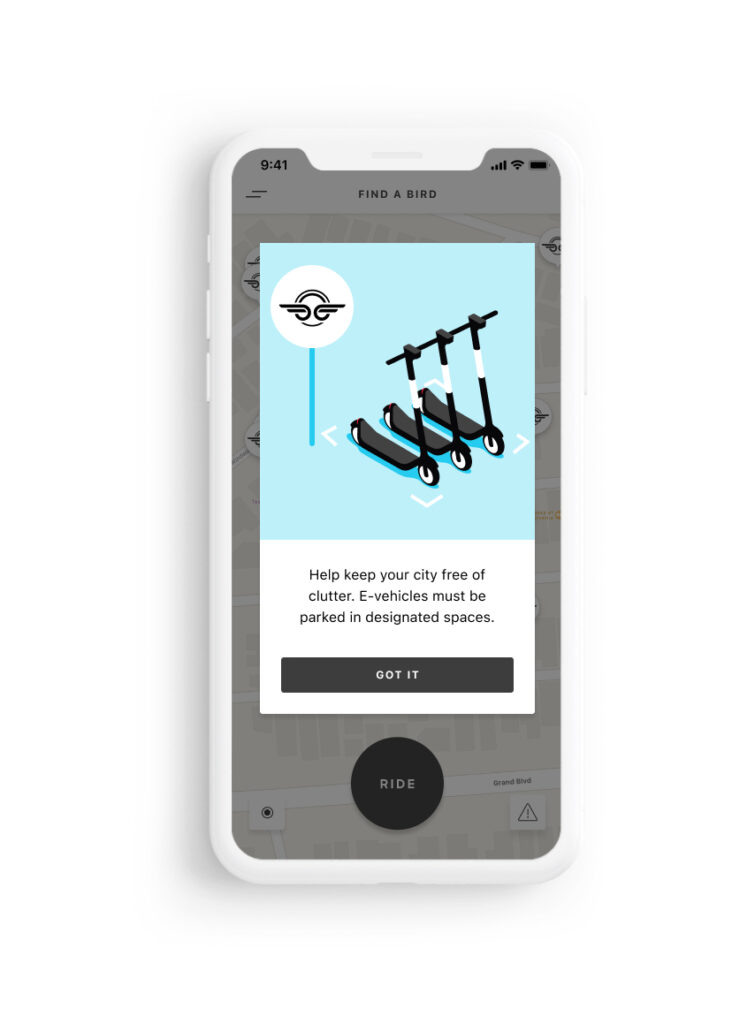Bird shared scooters and bikes are available in 400+ partner cities around the world, and we’re launching more every week. Perhaps yours is one of them.
Over the course of more than 100 million rides, our team has learned that, no matter the city, proper parking is one of the most important aspects of shared micromobility. It can make the difference between a transportation system that truly works for everyone and one that doesn’t.
To help ensure Bird scooters benefit all members of your community, not just riders, take a quick look at our guide for proper scooter parking.
1. Where to park
When you’re ready to end your ride, consult your Bird app to learn about approved parking areas in your city.
Not all cities have the same parking rules. In places like New York City, you’ll find clearly marked parking corrals painted on the ground that correspond to specific locations identified in the Bird app. In others, such as Washington, DC, our vehicles are equipped with locks and can be parked at bike racks and other areas where bikes can legally be parked. All local parking information will be available in your Bird app.
*Pro tip: Look for preferred and/or mandatory parking areas marked with a “P” in the Bird app. In some cities such as Helsinki, Bird offers incentivized parking and will automatically discount your ride for parking in a preferred area. No parking/no riding zones will be clearly marked in red.
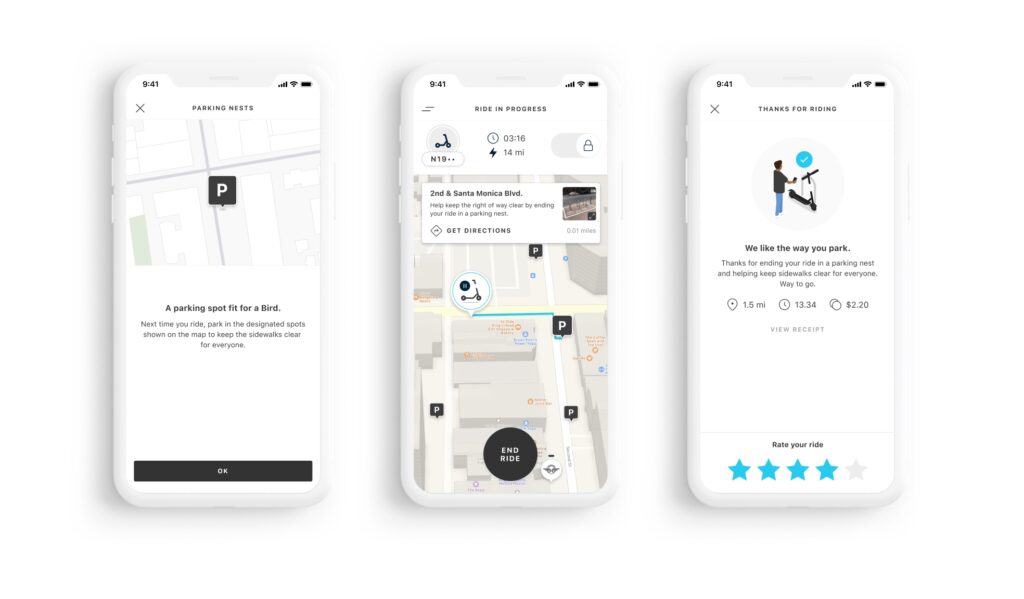
2. How to park
All Bird vehicles are equipped with a foot-activated kickstand and should be parked neatly upright out of the public right of way at the end of your ride.
Please ensure that your Bird is not parked in the center of the sidewalk as this can cause serious disruptions for pedestrians and disabled persons. Additionally, please do not block doorways, stairways, access ramps or bus stops.
*Pro tip: If you see a tipped or poorly parked Bird and aren’t struck with the neighborly urge to tilt it upright for the next rider, you can always quickly notify us by tapping the Community button ⚠ in the bottom left corner of the Bird app.
3. How to end your ride
Once your Bird is properly parked, simply tap the “End Ride” button in your Bird app. You will be prompted to take a photo of your vehicle in-app to ensure that it has been parked correctly. Once your photo has been submitted, you’re good to go!
*Pro tip: Consistently parking your scooter incorrectly may result in a fine or account suspension.