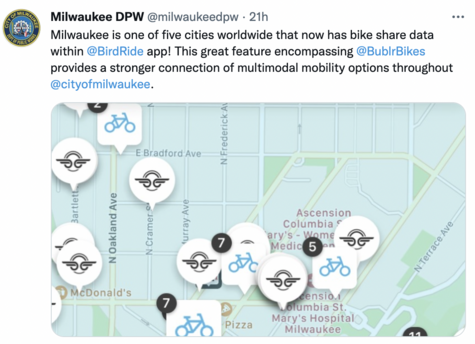Bird’s shared e-assist bikes have officially arrived.
It started with our first global launch in San Diego, followed several days later by another launch in Windsor, Ontario. Riders in Newark will be able to access our distinctive Electric Sky Blue bikes in the coming days, with more cities across North America and Europe following later this year.
To help you understand and make the most of our Smart Bikeshare Program starting on day one, we’ve put together some simple, helpful information below. Take a look!
What is Bird’s Smart Bikeshare Program?
Bird’s unique Smart Bikeshare Program was announced earlier this year. It consists of two complementary offerings:
1. Bird Shared E-Assist Bikes
Like our shared scooters, Bird’s shared e-assist bikes are a part of our multimodal fleet of micro-electric vehicles. They are equipped with a reliable, high-powered electric motor and other great features including advanced onboard diagnostics, geospeed technology and multi-mode geolocation.
All of Bird’s shared e-assist bikes can be locked, unlocked and paid for directly through the Bird app.
2. Public Bikeshare Integration
In addition to our own shared e-assist bikes, Bird also offers cost-free public bikeshare integration within the Bird app. This means that Bird riders can see and access a city’s local public bikeshare, such as Metro Bikes in Los Angeles or Bysykkel in Oslo, right from the Bird app.
Simply by tapping the public bikeshare icon in the Bird app, our riders will be taken to their local bikeshare app where rentals can be started in just a matter of moments.
How to Ride a Bird Shared E-Assist Bike
Accessing Bird’s shared e-assist bikes is as simple as accessing our shared scooters.
1. Download the app
The first step in riding a shared Bird e-bike is downloading the Bird app. It takes a few seconds using this link. You’ll be asked to create an account and add a payment method.
*Pro tip: Bird is committed to providing micromobility access for all riders. To learn about our non-smartphone access and cash payment programs, email us at access@bird.co.
2. Find a Bird E-Assist Bike
To find an available Bird nearby, simply open the app. You will immediately be taken to our service map that displays nearby vehicles, riding zones and more. Bird scooters and bikes can be recognized by their distinct icons.
*Pro tip: Tap on a Bird bike icon to see pricing information and to access the vehicle reserve option.
3. Unlock your vehicle
To unlock a Bird shared e-assist bike, simply tap on the large button centrally located on the service map. This will open your phone’s camera and allow you to scan the QR code easily located at the top of the vehicle. You can also manually enter the alpha-numeric code located just below the QR code.
4. Ride safely
If you can ride a bike, you can ride a Bird! Simply start pedaling to get moving. You’ll immediately feel the bike’s motor supply a helpful electric boost to get you where you’re going quickly and conveniently.
Riders are required to abide by all local traffic laws. In most cities, riding a Bird shared e-assist bike is only permitted on approved streets and/or bicycle lanes. Check the local regulations in your area before starting your ride.
How to Park a Bird Shared E-Assist Bike
1. Where to park
When you’re ready to end your ride, consult your Bird app to learn about approved parking areas in your city. Designated city bike racks and micromobility parking stalls are generally an excellent option.
Always ensure that your Bird e-assist bike is not parked in the center of the sidewalk as this can cause serious disruptions for pedestrians and disabled persons. Additionally, please do not block doorways, stairways, ADA access ramps or bus stops.
*Pro tip: Look for preferred and/or mandatory parking areas marked with a “P” in the Bird app. No parking/no riding zones will be clearly marked in red.
2. End your ride
Once your Bird is properly parked, simply tap the “End Ride” button in your Bird app. You will be prompted to take a photo of your bike in-app to ensure that it has been parked correctly. Once your photo has been submitted, you’re good to go!
Contact Bird
Need to get a hold of us? Bird makes it easy to resolve issues and get answers to your questions quickly.
- For rapid answers to the most frequently asked questions, visit our Help Center (available in over 15 languages).
- To get in contact with the Bird team for inquiries or quick problem resolution, visit our Contact Us page.
- Use Community Mode to report an issue directly from the Bird app. Simply tap the “!” symbol in the bottom left corner of the service map.