Bird scooters are launching in cities all over the world. Perhaps yours is one of them.
While micromobility may have grown exponentially over the past four years, the concept is still new to millions of first-time riders. We’d like to help change that. To help you understand how to not only use shared e-scooters but get the most benefit out of them, we’ve put together this beginner’s guide covering everything from safe riding to community pricing options.
How to Ride a Bird Scooter
1. Download the app
The first step in riding a Bird is downloading the Bird app. It takes a few seconds using this link. You’ll be asked to create an account and add a payment method.
*Pro tip: Bird is committed to providing micromobility access for all riders. To learn about our non-smartphone access and cash payment programs, email us at access@bird.co.
2. Find a Bird
To find an available Bird nearby, simply open the app. You will immediately be taken to our service map that displays nearby vehicles, riding zones and more.
*Pro tip: Tap on any Bird icon to see pricing information and to access the vehicle reserve option.
3. Unlock your vehicle
To unlock a Bird scooter, simply tap on the large button centrally located on the service map. This will open your phone’s camera and allow you to scan the QR code easily located at the top of the vehicle. You can also manually enter the alpha-numeric code located just below the QR code.
*Pro tip: It’s possible to unlock multiple Bird’s from one account using the “Group Ride” button on the service map. All riders must verify that they are legally authorized to ride.
4. Ride safely
To get riding, start by kicking forward with your foot to gain momentum then use the thumb accelerator to control your speed. Apply pressure to the handbrake to decelerate and come to a stop.
Like cyclists, riders are required to abide by all local traffic laws. In most cities, riding a Bird is only permitted on approved streets and/or bicycle lanes. Check the local regulations in your area before starting your ride, and be sure to consult Bird’s in-depth safety page for more information.
*Pro tip: Our Bird Two and Bird Three scooters are equipped with “Beginner Mode” for softer acceleration. Learn more here. Riding zones will be clearly marked in purple.

How to Park a Bird Scooter
1. Where to park
When you’re ready to end your ride, consult your Bird app to learn about approved parking areas in your city.
In general, always ensure that your Bird is not parked in the center of the sidewalk as this can cause serious disruptions for pedestrians and disabled persons. Additionally, please do not block doorways, stairways, ADA access ramps or bus stops.
*Pro tip: Look for preferred and/or mandatory parking areas marked with a “P” in the Bird app. No parking/no riding zones will be clearly marked in red.
2. End your ride
Once your Bird is properly parked, simply tap the “End Ride” button in your Bird app. You will be prompted to take a photo of your vehicle in-app to ensure that it has been parked correctly. Once your photo has been submitted, you’re good to go!
*Pro tip: Consistently parking your scooter incorrectly may result in a fine or account suspension.

Community Pricing
Bird believes in providing environmentally friendly transportation for everyone. That’s why we’ve developed pricing plans to help ensure everyone can access our shared vehicles.
Community Pricing Program
Bird’s Community Pricing Program offers a 50% discount to low income riders, Pell grant recipients, select local nonprofit and community organizations, veterans and senior citizens. It’s designed to be the most inclusive micromobility discount program available anywhere. Learn more here.
Global Ride Pass
Bird’s Global Ride Pass is a suite of pricing plans designed to save money and accelerate modeshift away from cars for short distance trips. Riders in more than a dozen countries across North America, Europe and the Middle East have access to between 1-4 of our new Global Ride Pass options, including Daily Unlimited Rides, Monthly Unlimited Rides, Monthly Unlimited Unlocks and 3-Month Unlimited Unlocks Pass. Learn more here.
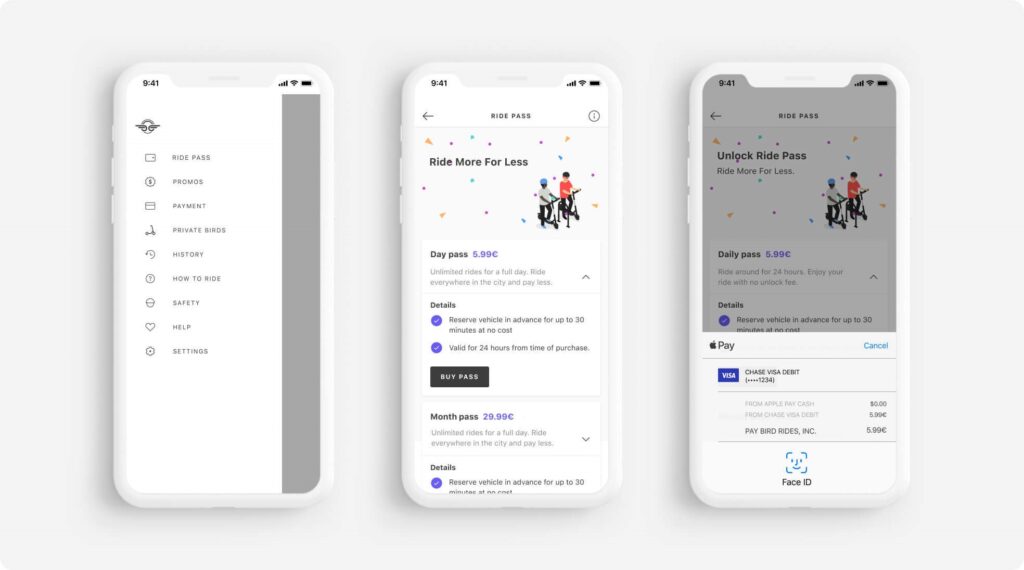
Contact Bird
Bird makes it easy to resolve issues and get answers to your questions quickly.
- For rapid answers to the most frequently asked questions, visit our Help Center (available in over 15 languages).
- To get in contact with the Bird team for inquiries or quick problem resolution, visit our Contact Us page.
- Use Community Mode to report an issue directly from the Bird app. Simply tap the “!” symbol in the bottom left corner of the service map.

